Mazda CX-7 Setup Guide Page 1
Browse online or download Setup Guide for Cars Mazda CX-7. Mazda CX-7 Smart Start Guide User Manual
- Page / 16
- Table of contents
- BOOKMARKS




- 2011 m{ZD{ Cx-7 1
- ADVANCED KEYLESS ENTRY SYSTEM 2
- KEYLESS ENTRY SYSTEM 2
- STARTING THE ENGINE 2
- FOLDING SECOND-ROW SEATS 3
- Liftgate 4
- Driver’s View 5
- Instrument Cluster 6
- Feature Highlights 7
- Automatic Climate Control 10
- Manual Climate Control 10
- Audio Controls 11
- Push DOWN 12
- Navigation System 13
- Bluetooth 14
- DEALERSHIP DATE 15
- VIN E-MAIL 15
- FREE FULL CIRCLE 16
- SERVICE INSPECTION 16
- GENUINE MAZDA SERVICE 16
Summary of Contents
2011 m{ZD{ Cx-7SMART START GUIDEzoo}-zoo}Optional equipment shown.280343_11a_Mazda_CX-7_SSG_091710c.indd 1 9/17/10 2:27 PM
17Automatic Climate Control18Manual Climate ControlTemperature Control Dial AUTO ON: Push dial to turn Automatic Air Conditioning system on. Rotat
19 20Some text information is shown in the Multi-Information Display (MID). • CD (Text CD/MP3/WMA): Album, music title, and artist (if available o
21 22Multi-Information Display (MID)Maintenance Monitor • Reminds you of your next service and/or tire rotation by simply entering a mileage and nu
23 24Navigation SystemEnter Your Home Address 1 Push ENTER from the Current Position (map) screen. 2 Select “Navigation Setup.” 3 Select “Edi
25Bluetooth®Roadside assistance is available 24 hours a day, 365 days a year. Using the toll free phone number or iPhone® app (which uses GPS-enabled
Advanced Keyless Entry* ...1 • Door/Liftgate Request Switch* Keyless Entry ...1 • Release Button • Retracta
© Mazda North American Operations Printed in U.S.A. 09/10 Print 1 9999 95 080C 11SSFREE FULL CIRCLE SERVICE INSPECTION We’re committed to providing ex
1 2Door Request SwitchADVANCED KEYLESS ENTRY SYSTEM • This system allows you to lock and unlock the doors, and even start the engine without taki
3 4To Program the Driver’s Seat Position 1 Park vehicle. 2 Adjust seat to desired position using the Slide/Tilt and Recline switches. 3
5 6LIFTGATE • To open, pull up on the handle and raise the liftgate. • To close, push the liftgate down until it securely locks, but do not slam.
7 8LIGHTING/ TURN SIGNALS (P. 11)WIPER/ WASHER (P. 12)CRUISE CONTROLMULTI-INFORMATION DISPLAY/NAVIGATION (PP. 21-24)HAZARD WARNINGINFORMATION DISPLA
9 10GLOSSARY OF WARNING AND INDICATOR LIGHTSNOTE: See Owner’s Manual for more details and explanations.NOTE: Low ambient temperature and/or high altit
Feature Highlights11 12WINDSHIELD/REAR WINDOW WIPER/WASHER CONTROL LEVERAUTO: The rain sensor senses the amount of rainfall and turns the wipers on or
13 14The transmission will automatically adjust how and when it shifts gears based on road conditions and your driving style. The transmission may st
Feature Highlights15 16Your vehicle is equipped with an AUX or auxiliary jack that will allow you to play your portable audio player through the vehic
More documents for Cars Mazda CX-7

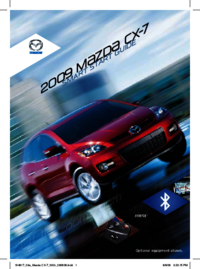



 (248 pages)
(248 pages)







Comments to this Manuals