Mazda 2002 Tribute Specifications Page 1
Browse online or download Specifications for Cars Mazda 2002 Tribute. Mazda 2002 Tribute Specifications User Manual
- Page / 288
- Table of contents
- BOOKMARKS




- Table of Contents 1
- Introduction 10
- Instrument Cluster 11
- Entertainment Systems 21
- Climate Controls 32
- Driver Controls 45
- Locks and Security 58
- Seating and Safety Restraints 100
- Tires, Wheels and Loading 123
- 2006 Tribute (j14) 159
- Owners Guide (post-2002-fmt) 159
- USA (fus) 159
- Roadside Emergencies 184
- Customer Assistance 212
- Cleaning 223
- (R+M)/2 METHOD 257
- XXXXXXXXXXXXXXXXX 274
- Accessories 276
Summary of Contents
Introduction 4Instrument Cluster 14Warning and control lights 14Gauges 19Entertainment Systems 21AM/FM stereo with single CD 21AM/FM stereo with in-da
INFORMATION ABOUT THIS GUIDEThe information found in this guide was accurate at the time of printing.Mazda may change the contents without notice.2006
For side airbag equipped vehicles, the front passenger sensing systemwill turn off the passenger seat side airbag if:• the seat is empty and safety be
• Have the person sit upright in the seat, centered on the seat cushion,with the person’s legs comfortably extended.• Restart the vehicle and have the
The front passenger sensing system may detect small or medium objectsplaced on the seat cushion. For most objects that are in the frontpassenger seat,
WARNING: To reduce the risk of possible serious injury:Do not stow objects in seat back map pocket (if equipped) orhang objects off seat back if a chi
Relationship Center at the phone number shown in the CustomerAssistance section of this Owner’s Manual.WARNING: Any alteration/modification to the fro
WARNING: Do not use accessory seat covers or non-Mazdaleather seat upgrade kits. The use of accessory seat covers andkits may prevent the deployment o
Side airbags, in combination with safety belts, can help reduce the risk ofsevere injuries in the event of a significant side impact collision.The sid
The SRS uses a readiness light in the instrument cluster or a tone toindicate the condition of the system. Refer to the Airbag readinesssection in the
WARNING: Do not attempt to service, repair, or modify theside-curtain airbags (if equipped), fuses, the A, B, or C pillartrim, or the headliner on a v
• Two crash sensors mounted at lower B-Pillar (one on each side).• Two crash sensors located at the c-pillar behind the rear doors (oneon each side).•
2006 Tribute (j14)Owners Guide (post-2002-fmt)USA (fus)Instrument Cluster11
WARNING: Severalside-curtain airbag (ifequipped) components get hotafter inflation. Do not touchthem after inflation.WARNING: If the side-curtainairba
Disposal of airbags and airbag equipped vehiclesFor disposal of safety belt pretensioners, airbags, or airbag equippedvehicles, see your authorized Ma
If the shoulder belt portion of a combination lap and shoulder belt canbe positioned so it does not cross or rest in front of the child’s face orneck,
Booster seats should be used until you can answer YES to ALL of thesequestions:• Can the child sit all the way backagainst the vehicle seat back withk
• Those with a high back.If, with a backless booster seat,you cannot find a seating positionthat adequately supports yourchild’s head, a high back boo
WARNING: Follow all instructions provided by themanufacturer of the booster seat.WARNING: Never put the shoulder belt under a child’s arm orbehind the
• Put the safety belt in the automatic locking mode. Refer to Automaticlocking mode.Mazda recommends the use of a child safety seat having a top tethe
2. Pull down on the shoulder beltand then grasp the shoulderbelt and lap belt together.3. While holding the shoulder andlap belt portions together, ro
5. To put the retractor in theautomatic locking mode, graspthe shoulder portion of the beltand pull downward until all ofthe belt is extracted and a c
Attaching child safety seats with tether strapsMost new forward-facing child safety seats include a tether strap whichgoes over the back of the seat a
Instrument cluster(pg. 14)Windshield wiper/washercontrol(pg. 45)Driver air bag(pg. 95)Speed controls*(pg. 51)Instrument paneldimmer/dome lightcontrol(
3. Locate the correct anchor forthe selected seating position.NOTE: There are three tetheranchors located on the headliner atthe rear of the vehicle.W
Attaching safety seats with LATCH (Lower Anchors and Tethers forChildren) attachments for child seat anchorsSome child safety seats have two rigid or
The lower anchors for child seatinstallation are located at the rearsection of the rear seat between thecushion and seat back.Follow the child seat ma
NOTICE TO UTILITY VEHICLE AND TRUCK OWNERSUtility vehicles and trucks handledifferently than passenger cars inthe various driving conditions thatare e
Power is supplied to all four wheelsthrough a transfer case or powertransfer unit. 4WD vehicles allowyou to select different drive modesas necessary.
• Narrower — to provide greatermaneuverability in tight spaces,particularly in off-road use.As a result of the above dimensionaldifferences, SUV’s and
TreadwearThe treadwear grade is a comparative rating based on the wear rate ofthe tire when tested under controlled conditions on a specifiedgovernmen
Glossary of tire terminology• Tire label: A label showing the OE (Original Equipment) tire sizes,recommended inflation pressure and the maximum weight
Every day before you drive, check your tires. If one looks lower than theothers, use a tire gauge to check pressure of all tires and adjust ifrequired
When weather temperature changes occur, tire inflation pressures alsochange. A 10° F (6° C) temperature drop can cause a correspondingdrop of 1 psi (7
Passenger airbag offindicator(pg. 99)Hazard flasher control(pg. 184)Audio system(pg. 21)Cigarette lighter*(pg. 48)Fog lamp control*(pg. 35)Climate con
TIRE CAREInspecting your tiresPeriodically inspect the tire treads for uneven or excessive wear andremove objects such as stones, nails or glass that
WARNING: AgeTires degrade over time, even when they are not being used. Itis recommended that tires generally be replaced after 6 years ofnormal servi
It is recommended that the two front tires or two rear tires generally bereplaced as a pair.The tire pressure sensors mounted in the wheels (originall
Highway hazardsNo matter how carefully you drive there’s always the possibility that youmay eventually have a flat tire on the highway. Drive slowly t
• Front Wheel Drive (FWD)vehicles (front tires at top ofdiagram)• Rear Wheel Drive (RWD)vehicles/Four Wheel Drive(4WD)/All Wheel Drive (AWD)vehicles (
Sometimes irregular tire wear can be corrected by rotating the tires.Note: If your tires show uneven wear ask a qualified technician at aMazda dealers
3. 65: Indicates the aspect ratio which gives the tire’s ratio of height towidth.4. R: Indicates a “radial” type tire.5. 15: Indicates the wheel or ri
8. U.S. DOT Tire Identification Number (TIN): This begins withthe letters “DOT” and indicates that the tire meets all federalstandards. The next two n
13. Maximum Permissible Inflation Pressure: Indicates the tiremanufacturers’ maximum permissible pressure and/or the pressure atwhich the maximum load
Information on “T” type tires“T” type tires have some additionalinformation beyond those of “P”type tires; these differences aredescribed below:T145/8
WARNING LIGHTS AND CHIMESWarning lights and gauges can alert you to a vehicle condition that maybecome serious enough to cause expensive repairs. A wa
TIRE PRESSURE MONITORING SYSTEM (TPMS)Each tire, including the spare (ifprovided), should be checkedmonthly when cold and inflated tothe inflation pre
Changing tires with TPMSEach road tire is equipped witha tire pressure sensor fastenedto the inside rim of the wheel.The pressure sensor is coveredby
When your temporary spare tire is installed (if equipped)When one of your road tires needs to be replaced with the temporaryspare (T-type spare/Mini s
Low TirePressureWarning LightPossiblecauseCustomer Action RequiredSolid WarningLightTire(s)under-inflated1. Check your tire pressure toensure they are
Low TirePressureWarning LightPossiblecauseCustomer Action RequiredFlashing WarningLight (flashes fora short time eitherat start-up orwhile driving)Spa
How temperature affects your tire pressureThe Tire Pressure Monitoring System (TPMS) monitors tire pressure ineach pneumatic tire. The pressure in eac
Follow these guidelines when using snow tires and traction devices:• SAE class “S” cables should ONLY be used on the front axle forP235/70R16 tires.•
Payload – is the combined weight of cargo and passengers that thevehicle is carrying. The maximum payload for your vehicle can be foundon the Tire Lab
Example only:Cargo Weight – includes all weight added to the Base Curb Weight,including cargo and optional equipment. When towing, trailer tongue load
GAWR (Gross Axle Weight Rating) – is the maximum allowableweight that can be carried by a single axle (front or rear). Thesenumbers are shown on the S
2. Poor fuel quality or water in the fuel.3. The fuel cap may not have been properly installed and securelytightened.These temporary malfunctions can
GVWR (Gross Vehicle WeightRating) – is the maximumallowable weight of the fully loadedvehicle (including all options,equipment, passengers and cargo).
10–15% (conventional trailer) or king pin weight of 15–25% (fifth wheeltrailer), and driver only (150 lb. [68 kg]). Consult your authorizeddealer (or
5. Determine the combined weight of luggage and cargo being loadedon the vehicle. That weight may not safely exceed the availablecargo and luggage loa
Special loading instructions for owners of pickup trucks andutility-type vehiclesWARNING: For important information regarding safe operationof this ty
Do not exceed the maximum loads listed on the Safety ComplianceCertification Label. For load specification terms found on the label, referto Vehicle l
4x4GCWR (Gross Combined Weight Rating)/Trailer WeightsEngine MaximumGCWR - lb.(kg)Trailer WeightRange - lb.(kg)Maximumfrontal area oftrailer - ft2(m2)
Preparing to towUse the proper equipment for towing a trailer and make sure it isproperly attached to your vehicle. See your authorized Mazda dealer.H
Driving while you towWhen towing a trailer:• Keep your speed no faster than 70 mph (112 km/h) during the first500 miles (800 km) of towing a trailer,
• Vehicles with trailers should not be parked on a grade. If you mustpark on a grade, place wheel chocks under the trailer’s wheels.Launching or retri
STARTINGPositions of the ignition1. LOCK, locks the gearshift leverand allows key removal.2. ACCESSORY, allows theelectrical accessories such asthe ra
It may take a long period of time for the system to detect animproperly installed fuel filler cap.For more information, refer to Fuel filler cap in th
WARNING: If you smell exhaust fumes inside your vehicle,have your authorized dealer inspect your vehicle immediately.Do not drive if you smell exhaust
If starting a vehicle with a manualtransmission:• Make sure the parking brake isset.• Push the clutch pedal to thefloor.3. Turn the key to 3 (ON) with
Note: If the engine does not start within five seconds on the first try,turn the key to 1 (LOCK), wait 10 seconds and try again. If the enginestill fa
Note: Improve vehicle ventilation bykeeping all air inlet vents clear ofsnow, leaves and other debris.USING THE ENGINE BLOCK HEATER (IF EQUIPPED)An en
Four-wheel anti-lock brake system (ABS)Since your vehicle is equipped with an Anti-lock Braking System (ABS),a noise from the hydraulic pump motor and
ABS warning lampTheABSwarning lamp in the instrument cluster momentarily illuminateswhen the ignition is turned on. If the light does not illuminatemo
To release the parking brake, thebrake handle may need to be pulledup slightly (1) to release pressurebefore pushing in the button (2).Push the button
PREPARING TO DRIVE YOUR VEHICLEYour vehicle has special design and equipment features to make itcapable of performing in a wide variety of circumstanc
AUTOMATIC TRANSMISSION OPERATION (IF EQUIPPED)Brake-shift interlockThis vehicle is equipped with a brake-shift interlock feature that preventsthe gear
WARNING: Do not drive your vehicle until you verify that thebrakelamps are working.WARNING: Always set the parking brake fully and make surethe gearsh
Airbag readiness:If this light failsto illuminate when ignition is turnedto ON, continues to flash or remainson, have the system servicedimmediately b
This vehicle is equipped with an adaptive Transmission Shift Strategy.Adaptive Shift Strategy offers the optimal transmission operation andshift quali
D (Overdrive)The normal driving position for thebest fuel economy. Transaxleoperates in gears one through four.D (Overdrive) can be deactivated bypres
1 (First)• Provides maximum engine braking.• Allows upshifts by moving gearshift lever.• Will not downshift into 1 (First) at high speeds; allows for
When starting a vehicle with a manual transaxle, you must:1. Put the gearshift lever in theneutral position.2. Hold down the brake pedal.3. Depress th
Recommended shift speedsUpshift according to the following charts for best fuel economy:Upshifts during light to moderate accelerations and cruises (f
Parking your vehicle1. Apply the brake and shift intothe neutral position.2. Set the parking brake.3. Depress the clutch, then shiftinto 1 (First).124
4. Turn the ignition to position 1(LOCK) to shut the engine offand remove the ignition key.WARNING: Do not park your vehicle in Neutral, it may moveun
• Illuminates when 4WD system requires service. Please bring yourvehicle to your local authorized dealer for service.Driving off-road with truck and u
• It often may be less risky to strike small objects, such as highwayreflectors, with minor damage to your vehicle rather than attempt asudden return
WARNING: Do not spin the wheels at over 35 mph (56 km/h).The tires may fail and injure a passenger or bystander.Emergency maneuvers• In an unavoidable
Four wheel drive indicator (ifequipped): Illuminates whenignition is first turned ON to checkbulb. Blinking indicator indicatessystem has been disable
Avoid excessive speed because vehicle momentum can work against youand cause the vehicle to become stuck to the point that assistance maybe required f
“Tread Lightly” is an educationalprogram designed to increase publicawareness of land-use regulationsand responsibilities in our nationswilderness are
Descend a hill in the same gear youwould use to climb up the hill toavoid excessive brake applicationand brake overheating. Do notdescend in neutral;
• 4WD vehicles should be driven with traction devices as referred to inUsing snow tires and traction devices in the Tires, Wheels andLoading chapter.M
HAZARD FLASHER CONTROLThe hazard flasher is located on theinstrument panel by the radio. Thehazard flashers will operate whenthe ignition is in any po
FUSES AND RELAYSFusesIf electrical components in thevehicle are not working, a fuse mayhave blown. Blown fuses areidentified by a broken wire withinth
Passenger compartment fuse panelThe fuse panel is located on theright-hand side of the centerconsole, by the instrument panel.Remove the panel cover t
The fuses are coded as follows:Fuse/RelayLocationFuse AmpRatingPassenger Compartment FusePanel Description1 15A* Trailer tow park lamps2 5A* Radio (il
Fuse/RelayLocationFuse AmpRatingPassenger Compartment FusePanel Description22 10A* Instrument cluster23 5A* Radio (power)24 20A* Cigar lighter25 20A*
WARNING: Always disconnect the battery before servicing highcurrent fuses.WARNING: To reduce risk of electrical shock, always replacethe cover to the
GAUGESSpeedometer: Indicates thecurrent vehicle speed.Engine coolant temperaturegauge: Indicates engine coolanttemperature. At normal operatingtempera
Fuse/RelayLocationFuse AmpRatingPower Distribution BoxDescription11 10A* PCM12 20A* Power point13 20A* Fog lamps14 15A* A/C clutch, A/C relay1530A* An
CHANGING A FLAT TIREIf you get a flat tire while driving:• do not brake heavily.• gradually decrease the vehicle’s speed.• hold the steering wheel fir
2. Full-size dissimilar spare with label on wheel: This spare tirehas a label on the wheel that states: “THIS TIRE AND WHEEL FORTEMPORARY USE ONLY”Whe
• Comfort and noise• Ground clearance and parking at curbs• Winter weather driving capability• Wet weather driving capability• All-Wheel driving capab
WARNING: Changing a tire is dangerous if not done properly.If the vehicle slips off the jack, you or someone else could beseriously injured. Be sure t
Unbuckle the strap and remove thejack and tools by pulling the rightside up first. Remove the tools fromthe jack in order to remove thespare tire from
To remove jack from vehicle:1. Release the thumbscrew on thebracket.2. Release the retention clip onthe upper part of the jackbracket.3. Dislodge the
If equipped with a tether, perform the following additional steps:4. Lift the spare tire on end toaccess tether attachment (1).5. Use the lug wrench t
Changing the flat tire8. Loosen each wheel lug nutone-half turn counterclockwisebut do not remove them untilthe wheel is raised off theground.Before p
• Rear9. Lower the jack from its storedheight to fit under the jackingnotches. Position the jackaccording to the followingguides and turn the jack han
Seating and Safety Restraints 70Seating 70Safety restraints 79Airbags 95Child restraints 111Tires, Wheels and Loading 123Tire Information 126Tire Infl
Odometer: Registers the total miles(kilometers) of the vehicle.Trip odometer: Registers the miles(kilometers) of individual journeys.Press and hold th
11. Replace the flat tire with the spare tire, making sure the valve stemis facing outward. Reinstall lug nuts until the wheel is snug againstthe hub.
• guide the jack bottom first in thetrim opening and position in thebracket (3),• secure the retention clip on theupper part of the jack (2), and• clo
1. Place tire on end with valvestem facing rearward, awayfrom vehicle.2. Place tether into bolt holes inwheel and attach lug nut usinglug wrench.3. La
WHEEL LUG NUT TORQUE SPECIFICATIONSRetighten the lug nuts to the specified torque at 500 miles (800 km)after any wheel disturbance (tire rotation, cha
• If steam is coming from the engine compartment: do not go nearthe front of the vehicle. Stop the engine, then turn the ignition switchto the ON posi
Preparing your vehicleWhen the battery is disconnected or a new battery is installed, thetransmission must relearn its shift strategy. As a result, th
2. Connect the other end of the positive (+) cable to the positive (+)terminal of the assisting battery.3. Connect the negative (-) cable to the negat
4. Make the final connection of the negative (-) cable to an exposedmetal part of the disabled vehicle’s engine, away from the batteryand the fuel inj
Removing the jumper cablesRemove the jumper cables in the reverse order that they wereconnected.1. Remove the jumper cable from the ground metal surfa
3. Remove the jumper cable from the positive (+) terminal of thebooster vehicle’s battery.4. Remove the jumper cable from the positive (+) terminal of
AUDIO SYSTEMSAM/FM Stereo Single CD audio system — Satellite ready capability1. CD: To begin CD play, insert aCD into the slot, label side up.The syst
WRECKER TOWINGIf you need to have your vehicle towed, contact a professional towingservice or, if you are a member of a roadside assistance program, y
On 4WD vehicles, it is required that your vehicle be towed with a wheellift and dollies or flatbed equipment with all the wheels off the ground.If the
CUSTOMER ASSISTANCE (U.S.A. MAINLAND AND HAWAII)Your complete and permanent satisfaction is our business. We are here toserve you. All Authorized Mazd
5. Your authorized dealer’s name and location6. Your question(s)If you live outside the U.S.A., please contact your nearest MazdaDistributor.CUSTOMER
7. The nature of your problem and/or cause of dissatisfaction.The Department, in cooperation with the local Mazda ServiceRepresentative, will review t
Regional OfficesRegional Offices Areas CoveredMazda Canada Inc.Western Region8171 Ackroyd RoadSuite 2000Richmond, B.C.V6X 3K1(604) 303–5670Alberta,Bri
STEP 2If, after following STEP 1, you feel the need for further assistance, pleasecontact your area’s Mazda representative (Indicated on the next page
1. Two or more repair attempts are made on the same nonconformitylikely to cause death or serious bodily injury OR2. Four or more repair attempts are
SAIPANPacific International Marianas, Inc.(d.b.a. Midway Motors)P.O. Box 887 Saipan, MP 96950TEL: (670) 234–7524Triple J Saipan, Inc.(d.b.a. Triple J
However, in the event that you are moving to Canada permanently,Mazda vehicles built for use in the United States could be eligible forexportation to
Press and hold CLOCK for approximately two seconds until a beepsound is heard. The clock’s current time will flash. Press SCANadjust the hours. Press
ADD-ON NON-GENUINE PARTS AND ACCESSORIESNon-genuine parts and accessories for Mazda vehicles can be found instores. These may fit your vehicle, but th
SERVICE PUBLICATIONSFactory-authorized Mazda service publications are available for ownerswho wish to do some of their own maintenance and repair.When
To contact NHTSA, you may call the Vehicle Safety Hotline toll-free at1–888–327–4236 (TTY: 1–800–424–9153); go to http://www.safercar.gov;or write to:
WASHING THE EXTERIORWash your vehicle regularly with cool or lukewarm water and a neutralpH shampoo.• Never use strong household detergents or soap, s
PAINT CHIPSYour dealer has touch-up paint to match your vehicle’s color. Touch-uppaint can be used to repair minor scratches to painted surfaces.• Rem
• 2.3L DOHC I4 Engine• 3.0L DOHC V6 Engine• Never wash or rinse the engine while it is running; water in therunning engine may cause internal damage.P
• If tar or grease spots are present, use Extra Strength Tar and Road OilRemover (0000–77–410E-01), available at your authorized Mazdadealer.WINDOWS A
INTERIOR TRIM• Clean the interior trim areas with a damp cloth, then with a clean, drycloth; you may also use Mazda Deluxe Leather and Vinyl Cleaner(0
LEATHER SEATS (IF EQUIPPED)Your leather seating surfaces have a clear, protective coating over theleather.• To clean, use a soft cloth with Deluxe Lea
INTRODUCTIONBe extremely careful to prevent injury to yourself and others or damageto your vehicle when using this manual for inspection and maintenan
Press the FM/AM control to select a frequency. Press and momentarilyhold the AUTO-M (Auto memory) control. The system will beep. Pressthe AUTO-M (Auto
SCHEDULE 1I: Inspect and repair, clean, adjust, or replace if necessary(Oil-permeated air filter cannot be cleaned using the air-blow method)R: Replac
Maintenance ItemMaintenance Interval (Number of months or km (miles),whichever comes first)Months 6 1218243036424854606672x 1000 Km 12 24 36 48 60 72
SCHEDULE 2I: Inspect and repair, clean, adjust, or replace if necessary(Oil-permeated air filter cannot be cleaned using the air-blow method)R: Replac
Maintenance ItemMaintenance Interval (Number of months or km (miles),whichever comes first)Months 4 8 12 16 20 24 28 32 36 40 44 48x 1000 Km 8 16 24 3
However, Mazda recommends that all maintenance services be performedat the recommended time or miles (kilometers) period to ensurelong-term reliabilit
Retightening lug nuts• Retighten the lug nuts to the specified torque at 500 miles (800 km)after any wheel disturbance (tire rotation, changing a flat
Working with the engine off• Automatic transmission:1. Set the parking brake and shift to P (Park).2. Turn off the engine and remove the key.3. Block
2. At the front of the vehicle, lift up on the auxiliary latch handlelocated in the center between the hood and the grille.3. Lift the hood open and s
IDENTIFYING COMPONENTS IN THE ENGINE COMPARTMENT2.3L I4 engine1. Power steering fluid reservoir2. Engine coolant reservoir3. Automatic transmission di
3.0L DOHC V6 engine1. Power steering fluid reservoir2. Engine coolant reservoir3. Automatic transmission fluid dipstick4. Brake fluid reservoir5. Air
11. DISC : Press to skipforward to the beginning of thenext CD.12. DISC: Press to skip backto the beginning of the previousCD.13. Volume/ON/OFF: Press
WINDSHIELD WASHER FLUIDCheck the washer fluid wheneveryou stop for fuel. The reservoir ishighlighted with asymbol.Add fluid to fill the reservoir if t
Checking the wiper bladesIf the wiper blades do not wipe properly, clean both the windshield andwiper blades using undiluted windshield wiper solution
5. Locate and carefully remove the engine oil level indicator (dipstick).• 2.3L I4 engine• 3.0L DOHC V6 Duratec engine6. Wipe the indicator clean. Ins
• 2.3L I4 engine• 3.0L DOHC V6 Duratec engine• If required, add engine oil to the engine. Refer to Adding engine oilin this chapter.• Do not overfill
3. Recheck the engine oil level. Make sure the oil level is not above theMAX or FULL mark on the engine oil level indicator (dipstick).4. Install the
Mazda production and replacement oil filters are designed for addedengine protection and long life. If a replacement oil filter is used thatdoes not m
WARNING: Batteries normally produce explosive gases whichcan cause personal injury. Therefore, do not allow flames,sparks or lighted substances to com
NOTE:• The vehicle may need to be driven to relearn the idle and fuel trimstrategy.• If you do not allow the engine to relearn its idle trim, the idle
Your vehicle was factory-filled with a 50/50 engine coolant and waterconcentration. If the concentration of coolant falls below 40% or above60%, the e
WARNING: Do not add engine coolant when the engine is hot.Steam and scalding liquids released from a hot cooling systemcan burn you badly. Also, you c
16. FM/AM: Press to enter radio mode and select a frequency fromFM1, FM2 or AM.17. SAT: Your radio comes equipped with Satellite ready capability. Thi
water to the “FULL COLD” level. For all other vehicles, which have acoolant degas system with a pressurized cap, or if it is necessary toremove the co
Your cooling system may have a leak. Operating an engine with a lowlevel of coolant can result in engine overheating and possible enginedamage).Recycl
• Decreased engine coolant concentrations below 40% willdecrease the freeze protection characteristics of the enginecoolant and may cause engine damag
operation and the engine will run rough. Remember that the engine iscapable of completely shutting down automatically to prevent enginedamage, therefo
WARNING: If you do not use the proper fuel filler cap,excessive pressure or vacuum in the fuel tank may damage thefuel system or cause the fuel cap to
• Fuels can also be harmful if absorbed through the skin. If fuel issplashed on the skin and/or clothing, promptly remove contaminatedclothing and was
Fuel Filler CapYour fuel tank filler cap has an indexed design with a 1/4 turn on/offfeature.When fueling your vehicle:1. Turn the engine/ignition swi
Canada, premium grade fuel generally contains more metallicadditives than regular grade fuel. We recommend using regulargrade fuel. In Canada, many fu
Cleaner airMazda endorses the use of reformulated “cleaner-burning” gasolines toimprove air quality.Running out of fuelAvoid running out of fuel becau
For consistent results when filling the fuel tank:• Turn the engine/ignition switch to the off position prior to refueling,an error in the reading wil
2. MD/TAPE: This control doesnot function on this audiosystem. It will function with acassette or mini disc (MD)upgrade.3. CLOCK: Press and releaseCLO
Habits• Smooth, moderate operation can yield up to 10% savings in fuel.• Steady speeds without stopping will usually give the best fueleconomy.• Idlin
• Adding certain accessories to your vehicle (for example bugdeflectors, rollbars/light bars, running boards, ski/luggage racks) mayreduce fuel econom
WARNING: Do not park, idle, or drive your vehicle in dry grassor other dry ground cover. The emission system heats up theengine compartment and exhaus
driving cycles without these or any other temporary malfunctionspresent, theindicator should turn off—A driving cycle consists of acold engine startup
2. While the engine idles, turn the steering wheel left and right severaltimes.3. Turn the engine off.4. Check the fluid level in thereservoir. It sho
Automatic transmission fluid expands when warmed. To obtain anaccurate fluid check, drive the vehicle until it is warmed up(approximately 20 miles [30
High fluid levelFluid levels above thecrosshatch zone may result intransaxle failure. An overfillcondition of transmission fluidmay cause shift and/or
Checking and adding manual transmission fluid1. Clean the filler plug.2. Remove the filler plug andinspect the fluid level.3. Fluid level should be at
3. Carefully separate the twohalves of the air filter housing.4. Remove the air filter element from the air filter housing.5. Wipe the air filter hous
REFILL CAPACITIESFluid Classification Application CapacityBrake fluidHighPerformanceDOT 3 MotorVehicle BrakeFluidAllFill to line onreservoirEngine oil
5. SCAN/DISP/ESN/AUTO-MSCAN: Press in radio or CD modefor a brief sampling of all listenablestations or of each CD track. Pressagain to disable scan m
Fluid Classification Application CapacityEngine coolant4Mazdayellow-coloredPremium EngineCoolant2.3L I4 enginewith manualtransaxle5.3 quarts (5.0L)2.3
ENGINE SPECIFICATIONSEngine 2.3L I4 engine 3.0L DOHC V6 engineCubic inches 140 183Required fuel 87 octane 87 octaneFiring order 1-3-4-2 1-4-2-5-3-6Ign
3212006 Tribute (j14)Owners Guide (post-2002-fmt)USA (fus)Maintenance and Specifications272
IDENTIFYING YOUR VEHICLESafety Compliance Certification LabelThe National Highway Traffic SafetyAdministration Regulations requirethat a Safety Compli
Vehicle identification number (VIN)The vehicle identification number isattached to a metal tag and islocated on the driver sideinstrument panel.Please
TRANSMISSION/TRANSAXLE CODE DESIGNATIONSYou can find atransmission/transaxle code on theSafety Compliance CertificationLabel . The following table tel
CELL PHONESUse of cell phones and other devices by driver:WARNING: Use of any electrical devices such as cell phones,computers, portable radios, vehic
AABS (see Brakes) ...164Accessory delay ...50Air cleaner filter ...267, 269Air conditioningmanual
Clock adjust6-CD in dash ...26AM/FM/CD ...21Clutchfluid ...
running out of fuel ...258safety information relating toautomotive fuels ...253Fuses ...
7. Fast forward: In CD mode,press and hold to advancethrough a track at a high speed.8. Rewind: In CD mode, press andhold to reverse through a trackat
doors ...58Lug nuts ...203Luggage rack ...57Lumbar
Safety ComplianceCertification Label ...273Seat belts (see Safetyrestraints) ...79Seats ...
Windowspower ...49rear wiper/washer ...46Windshield washer fluid andwiperschecking and adding
283
284
285
286
287
288
14. Memory presets: Your audio isequipped with six stationmemory preset controls. Thesecontrols can be used to selectup to six preset AM stations and
Maintenance and Specifications 229Engine compartment 238Engine oil 241Battery 245Engine Coolant 247Fuel information 253Air filter(s) 267Refill capacit
GENERAL AUDIO INFORMATIONRadio frequencies:AM and FM frequencies are established by the Federal CommunicationsCommission (FCC) and the Canadian Radio
CD/CD player care:Do:• Handle discs by their edges only. Never touch the playing surface.• Inspect discs before playing. Clean only with an approved C
MANUAL HEATING AND AIRCONDITIONING SYSTEM1. A/C: Press to activate A/C. Theindicator light will illuminate toindicate A/C is functioning.2. Temperatur
WARNING: Under some weather conditions, use of therecirculated air mode may lead to glass misting or fogging.Switch the air conditioner on and select
HEADLAMP CONTROLTurns the lamps off.Turns on the parkinglamps, instrument panel lamps,license plate lamps and tail lamps.Turns the headlamps on.Batter
Daytime running lamps (DRL) (if equipped)Turns the headlamps on with a reduced output.To activate:• the ignition must be in the ON position,• the head
INSTRUMENT PANEL DIMMER CONTROLUse to adjust the brightness of the instrument panel.• Push and hold top of control tobrighten.• Push and hold bottom o
4. On the wall or screen you willobserve a light pattern with adistinct horizontal edge of highintensity light towards the right.If this edge is not a
INTERIOR LAMPSCargo and dome lampRear cargo lamp equipped with anON/OFF/DOOR control will lightwhen:• the doors are closed and thecontrol is in the ON
For models equipped with a moonroof, the map lamps are located onthe moon roof control panel. Pressthe button on either side of eachmap lamp to illumi
CALIFORNIA Proposition 65 WarningWARNING: Engine exhaust, some of its constituents, andcertain vehicle components contain or emit chemicals known toth
Function Number ofbulbsTrade numberPark/turn lamps (front) 2 3157 AK (amber)Headlamps 2 9003 (HB2)Rear stop/tail lamps 2 W21/5WRear turn lamps 2 WY21W
1. Make sure that the headlamp control is in the OFF position.2. Open the hood.3. Disconnect the electricalconnector from the bulb bypulling rearward.
6. Without turning, carefully pullbulb out of headlamp assembly.Note: The bulb’s metal base getsvery hot during headlamp operation.Be sure the bulb ba
Replacing brake/tail/turn/backup lamps bulbsThe brake/tail/turn/backup lamp bulbs are located in the tail lampassembly, one just below the other. Foll
Replacing high-mount brake lamp bulbsTo remove the lamp assembly:1. Remove the two screws andmove the lamp assembly awayfrom the liftgate.2. Remove th
MULTI-FUNCTION LEVERWindshield wiper: For intermittentoperation, move control down oneposition.Adjust the rotary control to thedesired speed setting.F
Rear window wiper/washer controlsFor intermittent operation of rearwiper, rotate end of control upwardto theposition.For normal speed rear wiperoperat
WARNING: Adjusting the steering wheel while the vehicle ismoving is dangerous. Moving it can very easily cause the driverto abruptly turn to the left
1. Power point2. Cupholders3. Utility compartment4. Ash cup (if equipped)WARNING: Use only soft cupsin the cupholder. Hard objectscan injure you in a
POWER WINDOWSWARNING: Do not leave children unattended in the vehicle anddo not let children play with the power windows. They mayseriously injure the
SAFETY AND ENVIRONMENT PROTECTIONWarning symbols in this guideHow can you reduce the risk ofpersonal injury to yourself orothers? In this guide, answe
Note: The passenger window switches will not illuminate when thewindow control is in the LOCKED position.Press the left side to restore the window con
Heated outside mirrors (if equipped)Both mirrors are heatedautomatically to remove ice, mistand fog when the rear windowdefrost is activated.Do not re
3. Press the SET ACC control andrelease it.4. Take your foot off theaccelerator pedal.Note:• Vehicle speed may vary momentarily when driving up and do
Increasing speed while using cruise control/speed controlThere are two ways to set a higherspeed:• Press and hold the SET ACCcontrol until you get to
Turning off cruise control/speed controlThere are two ways to turn off thecruise control/speed control:• Depress the brake pedal or theclutch pedal (i
WARNING: Do not let children play with the moon roof orleave children unattended in the vehicle. They may seriouslyhurt themselves.WARNING: When closi
CARGO SHADE (IF EQUIPPED)If your vehicle has a cargo shade, you can use it to cover items in thecargo area of your vehicle.To install the shade:• Inse
LUGGAGE RACKThe maximum load for the roof rack is 100 lbs (45 kg), evenlydistributed on the cross-bars. If it is not possible to evenly distribute the
KEYSOne key operates all the locks and starts the vehicle. Always carry aspare key with you in case of an emergency.Your keys are programmed to your v
7. Turn the ignition from the 3 (ON) position to the 1 (LOCK) position.The horn will chirp one time to confirm the programming mode hasbeen exited.Rep
BREAKING-IN YOUR VEHICLEThere are no particular breaking-in rules for your vehicle. During thefirst 1,000 miles (1,600 km) of driving, vary speeds fre
CHILDPROOF DOOR LOCKS• When these locks are set, therear doors cannot be opened fromthe inside.• The rear doors can be openedfrom the outside when the
• weak or dead transmitter battery.The remote entry system allows youto lock or unlock all vehicle doorswithout a key. The remote lockingand unlocking
Locking the doors1. Press and release to lock all the doors. Assuming all vehicle doorsand the liftgate are properly closed, the park/turn lamps will
2. Do not wipe off any grease onthe battery terminals on theback surface of the circuitboard.3. Remove the old battery. Note: Please refer to local re
To reprogram the remote entrytransmitters:1. Ensure the vehicle is electronically unlocked.2. Put the key in the ignition.3. Turn the key from the 1 (
Illuminated exit• The interior lights will illuminate when the key is removed from theignition.The lamps automatically turn off after 25 seconds. The
If a problem occurs with the SecuriLock娂 system, the indicator will flashrapidly or glow steadily when the ignition is in the 3 (ON) position. Ifthis
Please read and understand theentire procedure before you begin.1. Insert the first previouslyprogrammed coded key intothe ignition.2. Turn the igniti
PERIMETER ALARM SYSTEM (IF EQUIPPED)The perimeter anti-theft system will warn you in the event of anunauthorized entry to your vehicle.If there is any
Disarming the systemYou can disarm the system by any of the following actions:• Unlock the doors by pressing thecontrol on your remote entrytransmitte
Emission warrantyThe New Vehicle Limited Warranty includes Bumper to BumperCoverage, Safety Restraint Coverage and Corrosion Coverage. In addition,you
SEATINGAdjustable head restraintsThe purpose of these head restraints is to help limit head motion in theevent of a rear collision. To properly adjust
WARNING: Not securing luggage or cargo while driving isdangerous as it could move or be crushed during suddenbraking or a collision and cause injury.
Using the manual lumbar support (if equipped)The lumbar support control islocated on the inboard side of thedriver’s seatback.Turn the lumbar support
WARNING: To reduce the risk of possible serious injury: Donot hang objects off seat back or stow objects in the seatbackmap pocket (if equipped) when
Heated seats (if equipped)To operate the heated seats:• Push the control located on theseat to activate.• Push again to deactivate.The heated seats wi
Folding down rear seats (60/40 split bench)1. Raise the rear seat headrestraint and remove.2. Place the head restraint underthe front seat for storage
4. Flip seat forward.Attach the safety belt web snapbutton to the quarter trim panelsnap button. This will assure thatseatbelt does not get caught bys
6. Rotate seatback down into loadfloor position.Returning the rear seats to upright position1. Pull seatback up and intoupright position making surese
WARNING: Make sure safety belt buckle heads are throughelastic holders on seat backs. Safety belt buckle heads maybreak if they are trapped underneath
To install the rear cushion1. Insert rod ends into floormounting points and push thecushion to the inboard side ofthe vehicle.2. Make sure that the hi
These are some of the symbols you may see on your vehicle.Vehicle Symbol GlossarySafety AlertSee Owner’s GuideProtecting theEnvironmentFasten Safety B
How does the Personal Safety System姟 work?The Personal Safety System娂 can adapt the deployment strategy of yourvehicle’s safety devices according to c
Front passenger sensing systemFor airbags to do their job they must inflate with great force, and thisforce can pose a potentially deadly risk to occu
safety belt pretensioner activation depending upon safety belt usage.Refer to Safety restraints section in this chapter.Front safety belt pretensioner
Safety restraints precautionsWARNING: Always drive and ride with your seatback uprightand the lap belt snug and low across the hips and the shoulderbe
WARNING: Placing a child, 12 years or younger, in the frontseat is dangerous. The child could be hit by a deploying airbagand be seriously injured or
WARNING: All safety belts should be checked for properfunction. Additionally, if the front airbags have deployed, thefront pretensioners have also dep
How to use the automatic locking mode for use with child safetyseats• Buckle the combination lap andshoulder belt.• Grasp the shoulder portion andpull
WARNING: After any vehicle collision, the safety belt systemsat all seating positions (except the driver position, whichdoesn’t have this feature) mus
When the side-curtain airbags (if equipped) and/or the front airbags areactivated, the safety belt pretensioners for the driver and right frontpasseng
Safety belt extension assemblyIf the safety belt assembly is too short for you, even when fullyextended, 20 cm (8 inches) can be added to the safety b
Vehicle Symbol GlossaryPower WindowsPower Window LockoutPersonal Alarm SystemFeatureEngine OilEngine CoolantEngine CoolantTemperatureDo Not Open When
WARNING: Failure to inspect and if necessary replace thesafety belt assembly under the above conditions could result insevere personal injuries in the
Both the driver’s and passenger’s safety belt usages are monitored andeither may activate the BeltMinder威 feature. The warnings are the samefor the dr
The following are reasons most often given for not wearing safety belts(All statistics based on U.S. data):Reasons given... Consider...⬙Crashes are ra
Reasons given... Consider...⬙I have an airbag⬙ Airbags offer greater protection whenused with safety belts. Frontal airbagsare not designed to inflate
• The driver and front passenger safety belts are unbuckledWARNING: While the design allows you to deactivate yourBeltMinder威, this system is designed
AIRBAG SUPPLEMENTAL RESTRAINT SYSTEM (SRS)Important supplemental restraint system (SRS) precautionsThe supplemental restraint systemis designed to wor
WARNING: The driver should always hold onto only the rim ofthe steering wheel. Never place your arm over the airbagmodule or anywhere inside the rim a
Children and airbagsFor additional important safetyinformation, read all information onsafety restraints in this guide.WARNING: Children mustalways be
The airbags inflate and deflaterapidly upon activation. After airbagdeployment, it is normal to notice asmoke-like, powdery residue orsmell the burnt
• a readiness light and tone• diagnostic module• and the electrical wiring which connects the components.• Side curtain airbag system. Refer to Side c
More documents for Cars Mazda 2002 Tribute


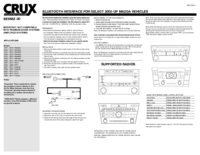
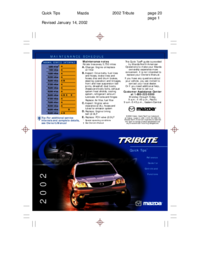
 (146 pages)
(146 pages)







Comments to this Manuals