Mazda GENUINE C930 V7 620 Instruction Manual
Browse online or download Instruction Manual for Motor vehicle electronics Mazda GENUINE C930 V7 620. Mazda GENUINE C930 V7 620 Instruction manual User Manual
- Page / 33
- Table of contents
- TROUBLESHOOTING
- BOOKMARKS



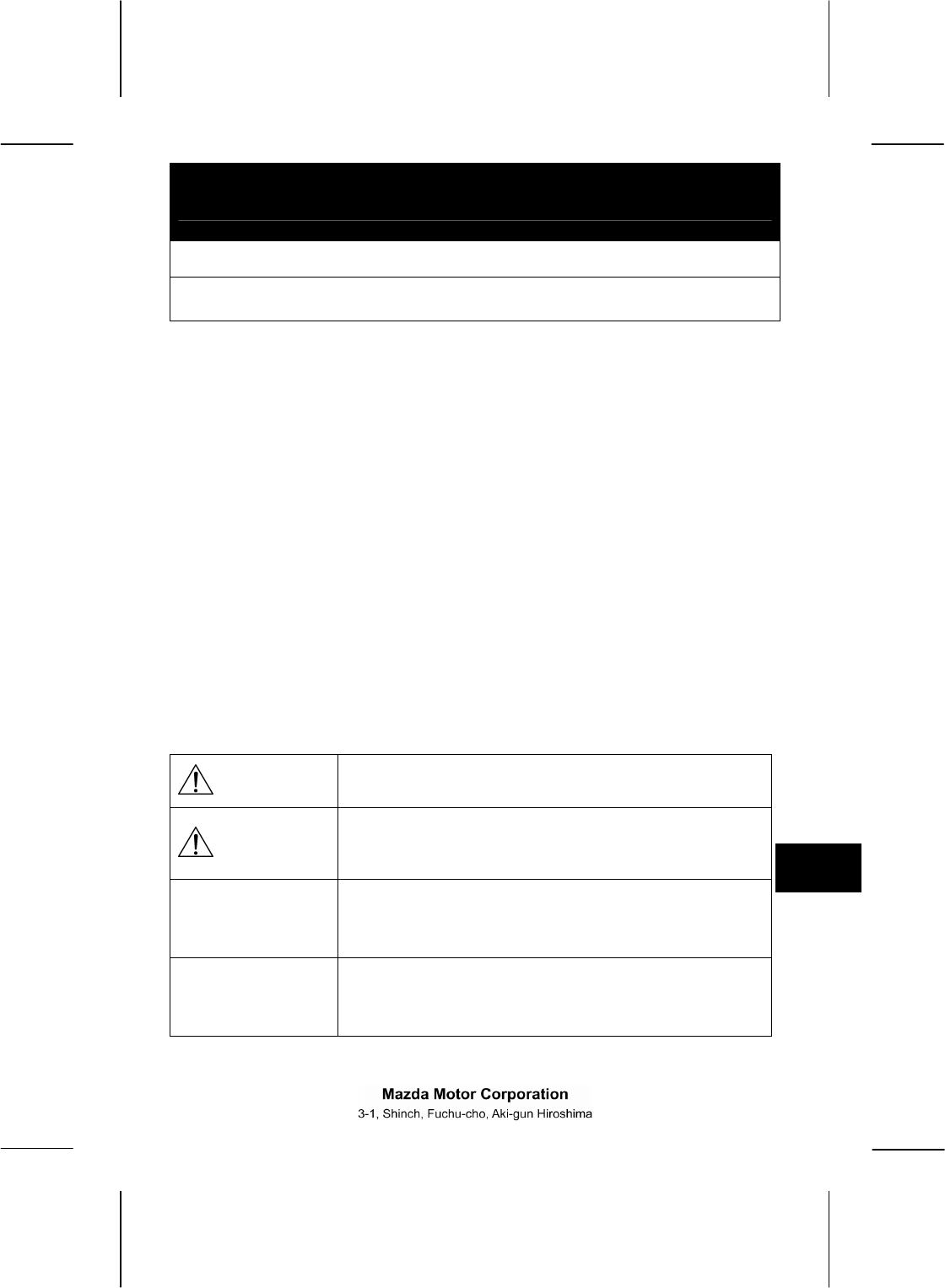
- GENUINE REMOTE ENGINE START 1
- CONTENTS 2
- 2. Safety precautions 3
- WARNING 4
- 3. General information 6
- 4. Operating precautions 7
- 5. Part names 9
- 6. Display 10
- 9. Basic operations 14
- 9-2. Engine stop operation 18
- 9-3. Warm up time check 20
- 9-4. Vehicle status check 21
- 9-5. Warm up time settings 22
- 9-7. Car find function 25
- 10. Troubleshooting 26
- 11. Servicing 31
- 12. Specifications 32
- Installation Service 33
Summary of Contents
GENUINE REMOTE ENGINE START USER’S INSTRUCTIONS Parts number:C930 V7 620 Thank you for purchasing a genuine Mazda accessory. Before use, be sure to
10 6. Display Display Name Description Antenna mark Turns on when sending or receiving a signal. Send mark Flashes when sending a transmission s
11 7. Basic functions for Remote Engine Start Engine Start & Stop Function The remote control is equipped with engine start, engine stop and aut
12 Car Find Function If the car find operation is performed on the remote control, the hazard lights will flash twice and the horn will sound twice s
13 8. Low battery warning & replacement directions When the battery is running out and the user tries to conduct an operation, the “Low battery w
14 9. Basic operations Engine Start Conditions When using the Remote Engine Start, be sure to always check the start conditions listed b
15 9-1. Engine start operation z Press the function switch once. The LCD display will appear as shown on the right. z Press the start switch w
16 LCD Display During Engine Start Operation The LCD display will change as shown below depending on the status of the vehicle, the signal transmissi
17 送信 Press the function switch once. When the start switch is not pressed while the LCD display is shown. Press the start switch w
18 9-2. Engine stop operation This operation only applies when the engine has been started with the remote control. z Press the stop switch until i
19 To run the vehicle… z If the vehicle engine is started with the remote control, stop the engine with the remote control or opening
2 CONTENTS 1. Remote Engine Start features ... 3 2. Safety precautions ...
20 9-3. Warm up time check This operation only applies when the engine has been started with the remote control. z Press the function switch once.
21 9-4. Vehicle status check This operation can be performed before or after the engine start operation. 1) Press the function switch until it beep
22 9-5. Warm up time settings The default setting is 10 minutes. z Press the function switch and the start switch at the same time until it beeps.
23 9-6. Engine start operation with rear defrost start Up z Press the function switch once. The LCD display will appear as shown on the right.
24 When the remote control receives a response from the vehicle, it indicates the engine start operation with a display (on the right) and a melody.
25 9-7. Car find function z Press the car find switch until it beeps. The LCD display will appear as shown on the right. After the send mark flashe
26 10. Troubleshooting z Even if you think the device has broken down or malfunctioned, check once more to be sure. z If an error occurs, read thro
27 Problem Check Item Troubleshoot The headlight or taillight turns on when the engine has been started with the remote control Is the light switc
28 Problem Check Item Troubleshoot Did you make a mistake with the "Vehicle status check" operation on the remote control? Refer to the
29 Problem Check Item Troubleshoot Did you make a mistake with the "Engine start with rear defrost start Up" operation on the remote con
3 1. Remote Engine Start features z The Remote Engine Start allows the user to start the engine of a vehicle from a remote location using a remote c
30 Problem Check Item Troubleshoot Have the batteries run out? Replace the batteries with new ones. (Refer to p.13) Are you too far from the ve
31 11. Servicing Servicing If you are having a problem with the device, first re-read this instruction manual again to troubleshoot the problem or is
32 12. Specifications Remote Control Applicable standard FCC and IC conforming Transmission frequency 429.2125MHz Transmission method Single messag
33 • Note that some contents of this instruction manual may not match the actual device due to changes in the vehicle or produ
4 WARNING Do not start up the engine using the Remote Engine Start when parked on an incline. ● If the vehicle were to move unintentionally due
5 WARNING Fire prevention. ● Do not start the engine when the vehicle is near something flammable (oil or dry grass). Otherwise, the high tem
6 3. General information -Laws in some communities may restrict the use of remote starters. For example, some laws may require a person using the re
7 4. Operating precautions Usage Environment ●The remote control signal (or the response signal from the controller) may not reach the controller (o
8 Remote Control Handling Instructions The remote control is a sensitive electronic device similar to a cellular telephone. Please follow the handl
9 5. Part names Remote Control ・ Keep the remote control out of the reach of children. Otherwise, they may swallow
More documents for Motor vehicle electronics Mazda GENUINE C930 V7 620



 (25 pages)
(25 pages)







Comments to this Manuals